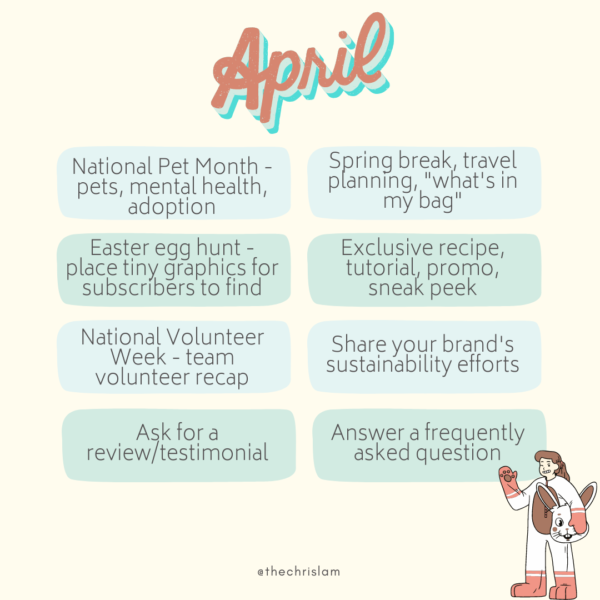Here are six apps that I use almost every day to create or edit content on-the-fly.
- Lightroom – This is a free Adobe app that you can use on your mobile device. It is a supercharged and easy to use editing app for your images. Did you ever download my free presets? Do it. Get yourself started with these presets and futz with them to your desire.
- Canva – If you struggle with Photoshop or Illustrator, I recommend trying Canva Pro, and you should pay for the Pro subscription. Get your team on-board so you’re using the same files and not having to recreate things from scratch. (*Affiliate link!)
- Loom – This is something that I’ve used for recording screenshares; it’s useful for webinars too! In my first welcome email, I linked a Loom over to show you how to customize your LinkedIn profile URL. (I use this on my computer, not my phone.)
- Wordswag – One of the OG text overlay apps for mobile devices – I still use the paid version! It’s easy to add text on top of images with this app. (Plus changing the colors, size, etc. It also offers free stock images if you’re at a loss.)
- Life Lapse – Want to know how to create stop-motion videos? This is one of the simplest apps to master!
- Clipomatic – Video ‘editor’ that records and live captions your video. Speak clearly to help the AI.
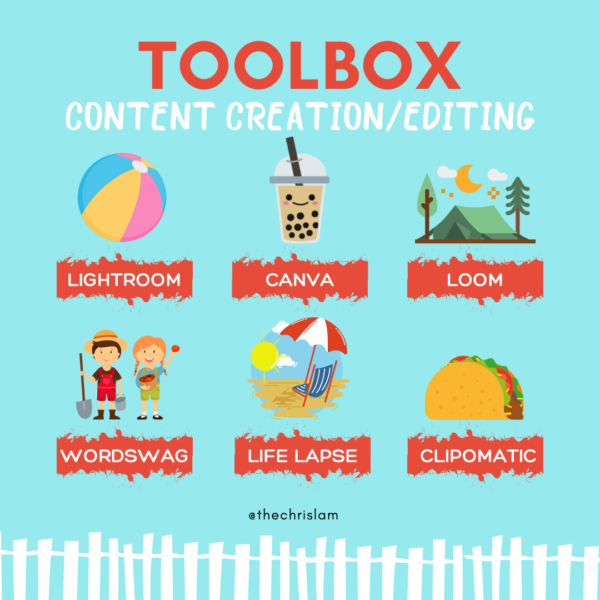
These tools tend to be on my regular rotation for clients and my own work. I like Photoshop for editing too, and the fact that you can create multiple templates within an artboard is very helpful. However, as a small business owner, you are likely going to be doing other things than learning Photoshop or Illustrator. So, either you’re going to hire someone to help you (and they’ll be proficient with the Adobe products) or you’re going to DIY a lot of this.
Try these apps for size. If you know you’re going to be editing a lot on-the-fly, I recommend paying for the pro versions.
Let me know what you’re currently using! I’d love to discover new apps and tools!